
Better batteries – preserving the lifespan of your phone’s battery.
Does your phone’s battery last as long as it should?
The smartphone has become an essential everyday tool for most urban citizens. Staying connected is more important than ever. As our usage increases, the toll on our phone’s battery becomes apparent. You find yourself charging your device more frequently and a power bank is now a constant in your briefcase.
While battery deterioration is unavoidable, there are some things you can do to preserve its longevity. Here are some tips to do just that.

How To Preserve Your Phone Batteries?
1. Use what you need
Most phones have built-in power-saving features that change the way apps run. Some of the changes include a dimmer, more consistent brightness, lowered resolution in videos and games. These mostly affect non-essential activities but remain the same on messaging apps. If you’re not a heavy phone user, these low-powered options may be a good solution to preserve your phone’s battery.
2. Join the dark side
On top of operating systems providing ‘dark mode’, plenty of apps are now providing similar options. Activating dark mode greatly preserves battery life as most battery drainage is linked to the screen. It also makes your phone a lot more stylish, don’t you think?
3. Maxing out
You’ve probably read somewhere that the most efficient way to handle the battery life on your phone is to charge it fully and then deplete it completely before recharging. This does not apply to newer lithium-ion batteries found in smartphones.
In fact, Lithium-ion batteries become more stressed if you overcharge or drain it. Instead, it’s better to keep it within the 30% to 80% range if possible.
4. Hot and cold
Temperature plays a role in battery longevity as well. The ideal temperature to maximise battery life is between 16° to 22° C. It’s especially important to avoid exposing your device to ambient temperatures higher than 35° C, which can permanently affect your battery. So don’t leave your phone charging under your pillow or on your car’s dashboard under the scorching Malaysian sun.
5. Bright idea
Most Smartphones have an auto-brightness setting that changes the brightness of the display depending on lighting conditions. Dim the screen or turn on Auto-Brightness to avoid your phone from exerting too much power.
6. Always use the original charger
Not all chargers are built the same. While your phone may work with other chargers, lowered or excessive wattage could damage your battery. To be safe, stick to the charger that came along with your phone.
7. Give it a rest
Features like Bluetooth, NFC, and location services are helpful but drain your battery as your phone pings to connect and update. If you’re looking to preserve juice, turn them off until you actually need them.
8. Keep your apps up-to-date
Developers are constantly ‘trimming the fat’ from their apps. This allows apps to run smoother and more efficiently. This, however, is not always the case as updates sometimes include a whole lot of upgrades that require more processing power. If in doubt, always check out the change log before choosing to update.
9. Check the source of the drainage
Some operating systems allow you to check the percentage of battery use of each app. This will allow you to manage apps that may be draining your battery directly or in the background.
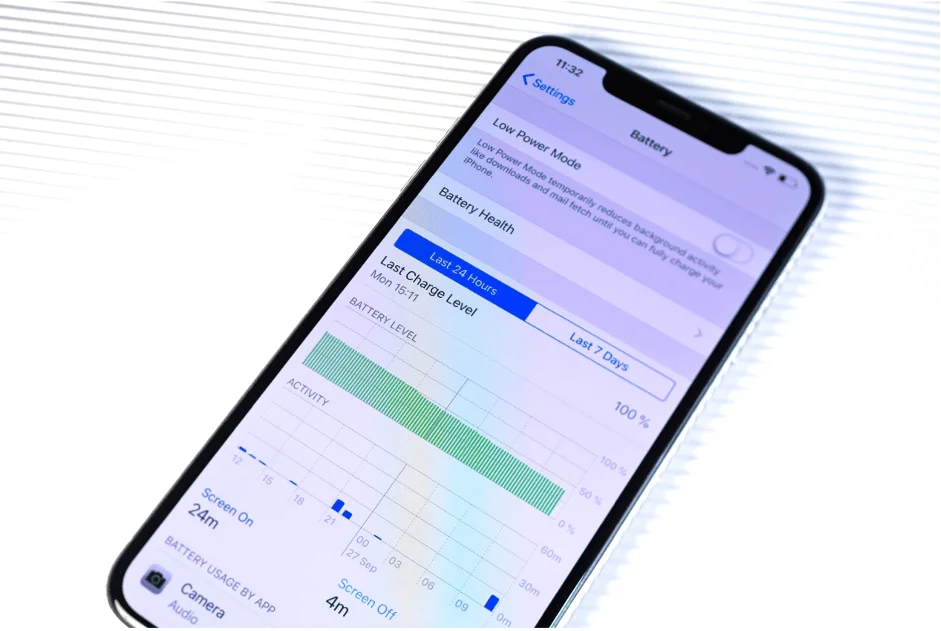
Conclusion
So, there you have it! Everything you need to know about prolonging the lifespan of your phone’s battery.
Ultimately, the deterioration of batteries cannot be avoided. Most people would then opt to replace their phone battery or the entire phone. A smart way to ensure that your phone is always in optimal working condition is to get InstaCover! For as little as 33 sen a day, you can replace your phone without having to provide an explanation.
Find out more about InstaCover at instacover.compasia.com


